Hi, hope you all are fine. My this tutorial is about using Tab Layout in Android.
Here its complete source code.
TabBarExample.java
In this class i take the reference of TabHost and pass it to setMyTabs Function to add Tabs at runtime.
public class TabBarExample extends TabActivity {
TabHost tabHost;
@Override
public void onCreate(Bundle savedInstanceState) {
super.onCreate(savedInstanceState);
setContentView(R.layout.tab);
tabHost = (TabHost)findViewById(android.R.id.tabhost);
AppTabs.setMyTabs(tabHost, this);
}
}
AppTabs.java
First create the TabSpec objects, setting their ids, setting Display Text and Animation (for pressed and unpressed states), setting their contents then add add them into tabHost.
We can also implement OnTabChangedListener, and set backgrounds of tabs as required whose code is highlighted.
public static void setMyTabs(TabHost tabHost, Context context){
TabSpec firstTabSpec = tabHost.newTabSpec("tid1");
TabSpec secondTabSpec = tabHost.newTabSpec("tid1");
firstTabSpec.setIndicator("Artists", context.getResources().getDrawable(R.anim.artists));
secondTabSpec.setIndicator("Search", context.getResources().getDrawable(R.anim.search));
firstTabSpec.setContent(new Intent(context, FirstTab.class));
secondTabSpec.setContent(new Intent(context, SecondTab.class));
tabHost.addTab(firstTabSpec);
tabHost.addTab(secondTabSpec);
tabHost.getTabWidget().setCurrentTab(1);
tabHost.setOnTabChangedListener(MyOnTabChangeListener);
// Setting BackGround
// for(int i=0; i<tabHost.getTabWidget().getChildCount(); i++)
// {
// tabHost.getTabWidget().getChildAt(i).setBackgroundColor(Color.WHITE);
// }
//
// tabHost.getTabWidget().setCurrentTab(1);
// tabHost.getTabWidget().getChildAt(1).setBackgroundColor(Color.GRAY);
}
private static OnTabChangeListener MyOnTabChangeListener = new OnTabChangeListener(){
@Override
public void onTabChanged(String tabId) {
// for(int i=0;i<tabHost.getTabWidget().getChildCount();i++)
// {
// tabHost.getTabWidget().getChildAt(i).setBackgroundColor(Color.WHITE);
// }
//
// tabHost.getTabWidget().getChildAt(tabHost.getCurrentTab()).setBackgroundColor(Color.GRAY);
}
};
}
Tab.xml
<TabHost android:layout_width="fill_parent" android:layout_height="fill_parent" xmlns:android="http://schemas.android.com/apk/res/android" android:id="@android:id/tabhost"> <LinearLayout android:id="@+id/LinearLayout01" android:orientation="vertical" android:layout_height="fill_parent" android:layout_width="fill_parent"> <TabWidget android:id="@android:id/tabs" android:layout_height="wrap_content" android:layout_width="fill_parent"></TabWidget> <FrameLayout android:id="@android:id/tabcontent" android:layout_height="fill_parent" android:layout_width="fill_parent"></FrameLayout> </LinearLayout> </TabHost>
FirstTab.java
public class FirstTab extends Activity {
/** Called when the activity is first created. */
@Override
public void onCreate(Bundle savedInstanceState) {
super.onCreate(savedInstanceState);
TextView textView = new TextView(this);
textView.setText("First Tab");
setContentView(textView);
}
}
Other Links
http://developer.android.com/resources/tutorials/views/hello-tabwidget.html

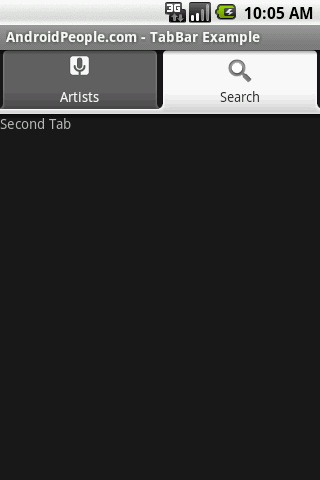
I really liked this tutorial, thank you for the good explanation and put the code. My English is not very good but I wanted to thank =)
I have searched dozens of sites for working tab examples, and this was the first one I found. Thanks!
thumbs up for covering this topic in such detail; I like the style you present and organize the things;
keep writing;
amazing…one…more than easy to learn from android.dev…..site
This is really very helpful for me and my app.
Thank a lot. 🙂
toturial thank you for this, I have a question, I want the tabs are
not square, but a space between the tabs and the tabs should be pointed as the image below into your toturial thnx in advance
This was Sweet 😉